Connecting your speaker to your TV is crucial when setting up a home theatre system. With the advancement of technology, there are several ways to connect your speaker to the TV. One of the popular methods is by using an optical cable. This article will guide you on Connecting a Speaker To a Tv with an optical cable.
Lets we Learn!
How To Connect Speaker To Tv with optical cable? (What Is Optical Cable?)
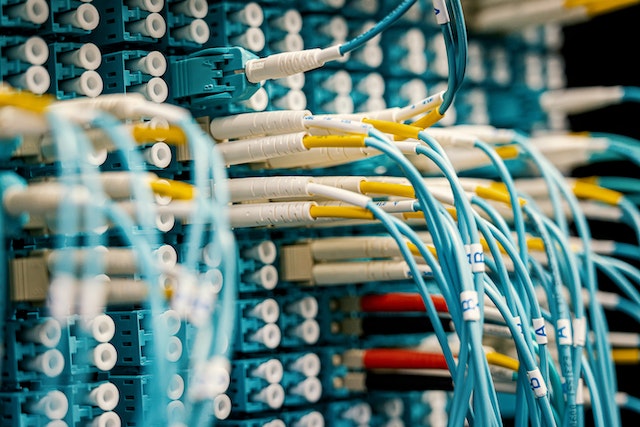
An optical cable, also called a Toslink cable, is a digital cable that transmits high-quality audio signals. Unlike traditional analogue cables, which transmit electrical signals, optical cables use light to transmit digital signals.
This results in a lossless transfer of data, meaning there is no loss of quality during the transmission. Optical cables are popular among home theatre enthusiasts because they deliver crystal-clear sound without interference or noise.
They are also resistant to electromagnetic interference, making them reliable for transmitting digital signals. Overall, using optical cables is an effective way to enhance your home theatre experience and enjoy high-quality audio.
(How To Connect Speaker To Tv with optical cable) The Basics of Optical Cable

Before we proceed with the steps, it is essential to know what an optical cable is and how it works. An optical cable, also known as a Toslink cable, is a type of cable that uses light to transmit audio signals. It is a digital cable capable of transmitting high-quality audio signals without losing quality.
Explanation of their benefits and why they are popular in home theatre systems:
The popularity of optical cables in home theatre systems can be attributed to their many benefits.
Firstly, they deliver high-quality audio without interference or noise, providing a crystal-clear sound that enhances the viewing experience.
Secondly, they are immune to electromagnetic interference, which means they are reliable and can transmit digital signals without interruption or distortion.
Additionally, optical cables are easy to install and use, making them a popular choice for those who want to set up their home theatre system without hassle.
Overall, the benefits of using optical cables in home theatre systems are clear – they provide a high-quality, reliable audio transmission that enhances the viewing experience and are an easy-to-use option for those who want to set up their system without difficulty.
How to Connect Speaker to TV with Optical Cable?

Step 1:
Locate the Optical Port. Locate your TV’s optical port, typically labelled as “Optical” or “Digital Audio Out.” It is usually a small, square-shaped port at the back of your TV.
Step 2:
Locate the Optical Port on Your Speaker Locate the optical port on your speaker, typically labelled as “Optical In” or “Digital Audio In.” It is also a small, square-shaped port at your speaker’s back.
Step 3:
Retrieve one extremity of the optical cable and securely affix it to the optical port located on your television. The other end of the cord should be filled into the optical port located on your speaker. Ensure that the cable is fully inserted into both ports to avoid any interruptions in transmitting the signal.
Step 4:
Turn On Your TV and Speaker Turn on your TV and speaker. Once turned on, select the appropriate input source on your speaker. This can be done by using the remote control of your speaker.
Step 5:
Enjoy High-Quality Audio. That’s it! You have successfully connected your speaker to your TV with an optical cable. Now sit back, relax, and enjoy high-quality audio from your home theatre system.
(Tips for Connecting Speaker to TV with Optical Cable)

- Ensure the optical cable is inserted into the TV and speaker’s ports. A loose connection can result in poor sound quality or no sound.
- Make sure that the TV and speaker are compatible with the optical cable. Check the user manuals or contact the manufacturer if you’re not sure.
- Use high-quality optical cables to ensure the best audio quality.
- If you encounter any issues, refer to the user manual or contact the manufacturer for assistance.
How Do Optical Cables Work?

Optical cables work by transmitting digital signals through light. The cable comprises a core, cladding, and buffer, which transmit the signal. The core is the cable’s centre, made of transparent glass or plastic. The cladding surrounds the core and is constructed of a fabric with a softer refractive index, which controls the light inside the core and prevents it from escaping. The buffer is the outermost layer of the cable and protects the core and cladding.
When a digital audio signal is sent through the cable, it is first converted into a series of light pulses using a transmitter. These pulses of light travel through the core of the cable, bouncing off the cladding at a specific angle, known as the critical angle, which keeps the light inside the core. When the light reaches the end of the cable, it is converted back into a digital audio signal using a receiver.
The use of light to transmit digital signals offers several benefits over traditional analogue cables. Because light is used instead of electricity, there is no risk of interference from other electronic devices or power sources.
Additionally, optical cables can transmit high-quality audio signals over long distances without degrading the signal. This makes them ideal for home theatre systems, where the audio source may be far from the speakers. Overall, the use of optical cables is an effective way to transmit digital audio signals with minimal interference and signal degradation.
The difference with HDMI:

An optical cable and HDMI are both means of connecting that yield admirable sound output. Notwithstanding, you might be interested in the differences between the two.
Primarily, there exists no discernable difference in sound output between the two. Irrespective of your selection, they both disseminate sound identically. Moreover, they can both deliver multi-channel audio that trumps analogue sound.
The crux of the disparity between the optical cable and HDMI is the extent of the audio formats they support. The optical cable accommodates 5.1 Dolby Digital and DTS audio. In contrast, HDMI endorses 5.1 Dolby Digital and DTS audio and various other formats, including Dolby Digital Plus, Dolby True HD, DTS-HD Master Audio, Dolby Atmos, and DTS: X.
Advantages Of optical Cables:
There are several advantages to using optical cables over other types of cables.
Firstly, optical cables provide high-quality audio transmission without any interference or noise. They use light to transmit digital signals immune to electromagnetic interference.
As a result, optical cables can transmit digital audio signals without interruption or distortion, providing a crystal-clear sound that enhances the viewing experience.
Comparison of optical cables to other types of cables:
Optical cables offer several advantages over other cables, such as coaxial or RCA cables. Coaxial cables can be susceptible to interference from other electronic devices or power sources, resulting in degraded signal quality. On the other hand, RCA cables are limited in their ability to transmit high-quality digital audio signals.
Explanation of why optical cables are popular in home theatre systems:
Optical cables are popular in home theatre systems due to their many benefits. They are easy to install and use, making them a popular option for those who want to set up their home theatre system without hassle.
Additionally, they can transmit high-quality audio signals over long distances without any signal degradation, making them an excellent option for those who want to put up their system in a big room.
Optical cables are popular in home theatre systems because they provide high-quality, reliable audio transmission without interference or noise.
I also wrote The Related Article: How To Connect Speakers To A Tv Without a Receiver
Conclusion:
In conclusion, connecting speakers to a TV with an optical cable is a simple process that can greatly enhance your home theatre experience. Following the step-by-step guide summarised in this report, you can easily connect your speakers to your TV and enjoy high-quality audio without interference or noise.
Optical cables are an excellent choice for transmitting digital audio signals and are popular in home theatre systems due to their ability to provide crystal-clear sound quality.
So, to upgrade your home theatre system, consider connecting your speakers to your TV with an optical cable and enjoy a superior audio experience.
FAQs:
Do I need special equipment to connect my speakers to my TV with an optical cable?
No, you do not require any particular tools. You only need an optical cable and your TV and speaker systems.
Can I use an HDMI cable instead of an optical cable to connect my TV to my speakers?
Yes, you can use an HDMI cable, but it may provide a different level of sound quality than an optical cable.
How do I know if my TV and speaker system are compatible with an optical cable?
Check the specifications of both your TV and speaker systems to ensure that they have an optical input/output port.
Can I connect multiple speakers to my TV with an optical cable?
Using a speaker selector or receiver, you can connect multiple speakers to your TV with an optical cable.
Will connecting my speakers to my TV with an optical cable affect the picture quality?
Connecting your speakers to your TV with an optical cable will not affect the picture quality. Optical cables only transmit audio signals, not video signals.
